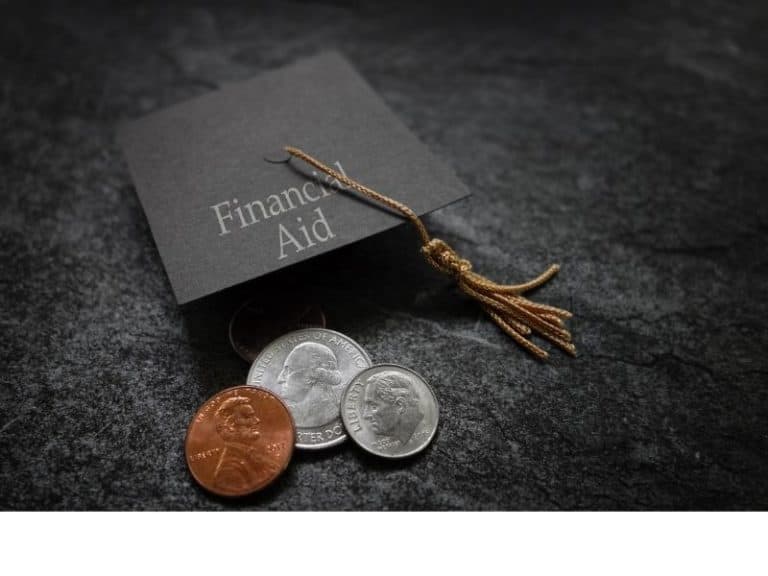What is the SAR (Student Aid Report)?
You should receive the Student Aid Report (SAR) in your inbox or mailbox a few days after submitting the FAFSA form.
The SAR is a document from the Federal Student Aid office that contains information about your eligibility for federal financial aid such as grants, loans and work-study programs.
It also contains a summary of the information on your FAFSA form as well as a few other important details.
What’s in the Report
Your Student Aid Report contains all kinds of information, some of which you may not be familiar with and thus potentially cause you to feel anxious or confused since your eligibility for federal financial aid is on the line.
In this part of the post, we’ll discuss some of your SAR’s most important details.
Student Aid Index (SAI)
The SAI is a rebranding of the Expected Family Contribution (EFC), which measures how much you and your family can be expected to contribute to the cost of your postsecondary education for a given academic year.
Given that many tend to misinterpret EFC as a determination of the total amount that a college applicant and his or her family would be expected to pay, it was changed to SAI to make it clear that the number they see is just an eligibility aid index, which the financial aid offices of colleges will use in order to determine financial aid packages.
Verification
It only means one thing if you see an asterisk right next to your SAI: your Student Aid Report has been selected for verification purposes.
There’s no need to panic, though — the college/s you indicated in your FAFSA form just want to verify that the pieces of information you provided in the FAFSA are accurate.
Being selected for verification doesn’t mean you did something wrong — some colleges and universities choose applicants for verification purposes at random, while others verify each and every applicant’s FAFSA form.
Data Release Number (DRN)
The DRN is a four-digit number, and it’s something that you should send to a school if you want it to change certain information in your FAFSA.
You also need your DRN if you wish to add a college to the list of schools on your FAFSA.
Where you will find the DRN on your Student Aid Report will depend on what kind of SAR you are looking at — the DRN is in the upper right corner of the first page of the printed document version of the SAR, while it’s located in the box on the top of each tab that contains the Application Receipt date and the Processed date of the electronic SAR.
Financial Aid History
Not your first time to apply and receive federal financial aid to help pay for college? Then you will come across on your Student Aid Report a history of your outstanding federal student loans as well as any reported aid you indicated in your FAFSA.
Similarly, the financial aid history section of your SAR will contain your estimated eligibility for Pell Grants and federal student loans for the upcoming academic year, which can be higher or lower or the same amount in actuality since it’s not the Federal Student Aid that will decide how much federal aid you should receive but a college’s financial aid office.
What You Must Do Now
Whether or not your FAFSA form was flawless when you submitted it, you will receive a Student Aid Report. As a matter of fact, your SAR will inform you if there’s a step you need to take to complete your financial aid application.
It’s the What You Must Do Now section of your SAR that will serve as some sort of checklist of all issues that need to be resolved — you may get in touch with the financial aid office of the college of your choosing for assistance.
FAFSA Data
Last but not least, your Student Aid Report will also contain summaries of all your answers to the various FAFSA questions, which gives you the opportunity to make sure that every piece of information is correct.
By the way, your SAR will also bear the names of the colleges that you listed in your FAFSA form as well as some important pieces of information about them such as retention rates and graduation rates.
Two Forms of the Student Aid Report
Some students will receive an electronic form of their SAR, while others will receive a printed form.
Whether you will receive an email of your SAR in your inbox or a paper version of the SAR in your mailbox will depend on certain factors, such as how you filed your FAFSA form and what details you provided in it.
Let’s take a look at the two forms of the SAR as well as some very important details about them:
Electronic SAR
You will receive an electronic version of your Student Aid Report if you did fill out the electronic version of the FAFSA form and provide a valid email address, too.
You may also receive your SAR in your inbox if you completed the printed document version of the FAFSA form but you provided a valid email address.
However, the absence of a valid email address in your FAFSA form will result in your SAR being sent via postal mail.
Because it’s electronic, as expected, you will receive your SAR faster than its paper counterpart: typically, you will receive an email link to your online SAR within 3 to 5 days.
Paper SAR
You will receive a paper document of your Student Aid Report via postal mail if you filled out the PDF version of the FAFSA form. Such is very much likely, too, if you didn’t provide a valid email address in your FAFSA.
It will usually take 5 to 10 days for your paper SAR or paper SAR acknowledgment to reach your mailbox.
Other than failing to provide a valid email address on the printed document FAFSA form (as well as the electronic form, too), the following will also cause you to receive your SAR via snail mail instead of via email:
- The provision of a Social Security number in your FAFSA form that didn’t match the one on file for you with the Social Security Administration
- Failure to sign your FAFSA form
Will You Have an Online SAR If You Receive a Paper One?
For as long as you have an FSA account and your FAFSA information has already been processed by the Federal Student Aid, it’s possible for you to view your Student Aid Report online.
This is true whether you used the electronic form or printed form when you filed the FAFSA or whether or not you provided a valid email address in your FAFSA form.
Disclaimer: The views and opinions expressed in this article are those of the authors and do not necessarily represent those of the College Reality Check.