What is the Universal College Application?
The Universal College Application or UCA is a centralized college application platform just like the Common App and Coalition App. However, very few institutions of higher education accept it, and 3 of those are said to be Ivy League schools, namely Cornell University, Harvard University and Princeton University.
Some of its features are absent in most other similar platforms, although it also has some weak points that may leave you preferring the Common App or Coalition App over the UCA.
Interested in using the UCA in applying to the colleges and universities of your choosing?
In this post, we will discuss some of the most important things you need to know about the Universal College Application before you create an account with it and fill out the different sections.
How Many Colleges Accept the Universal College Application?
The Universal College Application is accepted by only 18 institutions of higher education. Of those, 3 are Ivy League schools. Year after year, though, it appears that the number of colleges and universities accepting the UCA keeps dropping. As of this writing, the platform’s website lists only 2 partner schools.
Various reliable sources, including the College Board, say that the UCA is accepted by 18 institutions.
Back in 2010, more than 70 colleges and universities accepted the said centralized college application platform. Only 44 schools accepted the UCA by 2019. And now, as earlier mentioned, it is said that less than 20 accept it.
The following is a list of colleges you can apply to via the UCA:
- Bard College
- Bryant University
- University of Charleston
- Cornell University
- Earlham College
- Harvard University
- Johns Hopkins University
- Lake Erie College
- Landmark College
- Milwaukee School of Engineering
- Nazareth College
- Newberry College
- Notre Dame of Maryland University
- Princeton University
- Randolph College
- Rhodes College
- Richmond, the American International University in London
- Wentworth Institute of Technology
However, upon visiting the website of the Universal College Application, it seems that the number of colleges and universities accepting it is down to 2 only — one is on the list above, while the other isn’t.
Here are the said institutions currently listed on UCA’s website itself:
- University of Charleston
- University of the Commonwealth Global
How Much Does It Cost to Use the Universal College Application?
Creating an account with the Universal College Application is free of charge. However, applying to certain colleges through the UCA may require students to pay application fees — how much the fee costs will depend on the institution. Like when applying via other platforms, applying for a fee waiver is possible with the UCA.
Both the Common App and Coalition App do not charge high schoolers for registering.
However, it’s a different thing when applying to colleges and universities through them. Some colleges may require application fees of $50 or sometimes lower, while others may require application fees of $75 or sometimes higher.
The UCA also does not ask for any registration fee. As expected, students who apply through it may or may not shell out money for application fees — it will all depend on the policy of the school they are applying to. For instance, both institutions listed on the website of UCA as of this writing charge no application fees.
Check whether or not you are eligible for an application fee waiver in case the college is asking for a fee.
Do Colleges Prefer Other Apps Over the Universal College Application?
Institutions of higher education that accept various college application platforms usually do not prefer one over the other. For instance, schools that accept both the Common App and the Universal College Application will not give admissions advantage to applicants that use the former or applicants that use the latter.
Your GPA, test scores and many other components of your college application are the things that can impact your chances of getting into your top-choice institution, not the platform you used to apply.
So, in other words, you are free to choose any application platform for as long as the school will accept it.
When choosing which one to use, opt for the one you feel most comfortable and confident using. You can base your choice on a number of factors, from how friendly the user interface is to how speedy using the app is — especially around application deadlines, centralized college application platforms can run slowly, depending on the volume of online users.
What are the Pros and Cons of Using the Universal College Application?
The Universal College Application comes with its own set of strengths and weaknesses. The fact that not a lot of postsecondary institutions are using it means that its interface can be speedy no matter how near the deadlines get. Alas, it’s impractical to use it if only one of the schools on your long college list uses it.
Without further ado, let’s check out UCA’s pros and cons to help you decide if it’s the right platform to use:
Pros
- You can click the Save button at any given time to make sure that you don’t lose your progress or the Save & Exit button if you want to continue filling out the form at a later time.
- There are no college essay prompts to choose from — you can talk about anything you like in your personal statement, be it a person you admire, a life-changing experience or your take on a current event.
- Editing your personal statement is possible, thus allowing you to make improvements. However, it’s no longer possible once college admissions officers get their hands on it and read it.
- You can provide a link to just about anything about you that’s published on the internet. It can be a video, article, audio recording — anything that allows your personality, talent and skills to shine!
Cons
- Only a very small fraction of the colleges and universities that accept the Common App and Coalition App accept the UCA, and chances are that most or all of the schools you like don’t accept it.
- You can only add up to 7 extracurricular activities in the section where they have to be listed — the Common App and Coalition App allow up to 10 and 8 EAs, respectively.
- There’s no easy way to submit a recommendation letter through the interface of the UCA, which can cause a problem if the college of your choosing requires you to submit one or more recommendations.
- No listing of the eligibility requirements for an application fee waiver is provided by the UCA, which means that you will have to check out a college’s website or get in touch with its admissions office to learn about it.
How Do You Fill Out the Universal College Application?
The Universal College Application consists of 9 different sections, excluding the Review in Order to Submit part at the end. Compared to the Common App and Coalition App, the UCA has a simpler interface, which is why some college-bound teens may find using the college application platform easier.
Here are the sections of the UCA that we will talk about in this part of the post:
- Personal Data
- Application Information
- Family Information
- Academic Information
- Standardized Tests
- Extracurriculars & Work Experience
- Personal Statement
- Additional Information
- Authorization
Before you can fill out the different sections of the UCA enumerated above, you should first add colleges and universities to your list. To do this, you have to click on the My Colleges tab located at the top of the interface.
You will come across a list of all the postsecondary institutions that accept the college application platform — you simply have to click on the Add button to add the schools of your choosing to your list. On the other hand, to remove a particular college from your list, you just need to click on the Remove button.
Note: Each available college that you can add to your list or is already on your list comes with an Institution Information Link that displays the following helpful details about the institution:
- Address
- Phone
- Fax
- Website
- Privacy policy
- Testing information
- Fee waivers
- Fee waivers instructions
And now, let’s briefly discuss each of the sections of the Universal College Application:
Personal Data
Just about every piece of personal information about you that college admissions officers might want to get a hold of has to be provided in the Personal Data section of the UCA.
Needless to say, you will have to indicate the usual stuff — first name, date of birth, Social Security Number, etc.
It’s also in this particular section of the college application platform where you will provide details about your citizenship, race or ethnic status as well as language spoken at home and your first language (only if not English).
Application Information
The UCA’s Application Information section is where you will need to indicate your intended major.
As of this writing, there are nearly 70 options available for you to choose from. If what you have in mind is not on the drop-down list, you can simply specify it in the provided box right below the said list.
Checking the Undecided box, of course, is always an option.
While completing the Application Information section, you will also be asked if you are applying for financial aid — the answer you choose may have an impact on your admissions chances, depending if you are applying to a need-blind college or a need-aware institution, which takes into account the financial situation of applicants during the admissions process.
Family Information
Simply put, the Family Information section of the Universal College Application requires college-bound teens to provide some pertinent details about their parents or guardians.
Besides the usual questions, you will also be asked to indicate the following details about your parents or guardians:
- Profession
- Position
- Employer
- College attended
- Degree earned
- Graduate school attended
- Highest degree earned
Note: You can provide information about up to 2 parents or guardians.
This particular section also asks for some details about an applicant’s siblings. You will have to provide their names, age and sex as well as the academic institutions attended and the degrees they received.
Academic Information
Similar to other centralized college application platforms like the Common App and Coalition App, the section where users are asked about their high school careers is the most time-consuming part of the process.
In filling out the Academic Information section of the UCA, you will be asked about the following:
- High school
- College Entrance Examination Board (CEEB) code
- Address
- Start date
- Graduation date
- Counselor’s name, email, phone, etc.
As expected, you will also have to provide the high school courses you have taken or are taking per year.
Other than courses that are a part of the traditional high school curriculum, you will also have to indicate your AP and IB courses and Honors Classes if you took any of them.
Applying via the Universal College Application as a transfer student?
Fill out the bottom part of the Academic Information section of the UCA — you will be asked to provide some details about your college and even add another school if you went to more than a single postsecondary institution.
Standardized Tests
As the name suggests, the UCA section Standardized Test is where you will have to indicate the tests you have taken as well as the scores you obtained. They include AP, IB, SAT and ACT tests.
There’s also a space for international students who took the TOEFL or any other similar English proficiency exam.
Of course, before you fill out this section and you are applying to a test-optional college, determine first if reporting your SAT or ACT scores can strengthen or undermine your application. It’s a good idea to visit a school’s website or common data set (CDS) to get an idea of the average SAT or ACT scores of admitted freshmen students.
Received honors and distinctions during your high school career?
It’s also in the Standardized Tests section of the Universal College Application where you are provided with the opportunity to tell college admissions officers about them, using up to 6,000 characters.
Extracurriculars & Work Experience
The Common App allows high school teens to specify up to 10 extracurricular activities. On the other hand, the Coalition App provides enough room for up to 8 EAs.
Meanwhile, you can only indicate 7 of your extracurriculars on the UCA.
It goes without saying that you should choose very well which among your numerous EAs you will include. It’s good practice to include the most meaningful activities to you and those that you are the most passionate about to make your application shine. Do keep in mind that as far as enumerating extracurriculars goes, quality trumps quantity.
When listing EAs, you will have to provide the following details:
- Category
- Description
- Position held or achievements
- Approximate hours per week and week per year
- Whether or not you will participate in the same activity in college
You will also be asked in the Extracurriculars & Work Experience section of the UCA about your work experience and also provided with a space where you can explain more about an activity or work experience, using up to 2,000 characters.
Personal Statement
It’s in the Personal Statement section, of course, where you will write your college application essay — there’s a text box where you can write it using 650 words or fewer. Also, you will have to write only a single personal statement no matter how many colleges you are applying to via the Universal College Application.
You may also simply upload a copy of your personal statement in PDF format.
As mentioned earlier, the following things make the Personal Statement section of the UCA unique:
- You can edit your personal statement provided that college admissions officers haven’t read them yet
- You can provide a link to a site that showcases your personality, talents and/or achievement
Additional Information
Got any pertinent details you would like to talk about but none of the sections discussed thus far asked for it?
That’s what the Additional Information section is for — this component of the Universal College Application allows you to upload a file that contains whatever it is that you feel college admissions officers must know. The file, however, must come in PDF format less than 1 MB in size — the UCA comes integrated with a file size-reducing tool.
A space is also available just in case you want to supply details on the file, using up to 6,000 characters.
Whether or not you have incurred any disciplinary action (placed on probation, suspended, etc.) and whether or not you have ever been convicted of any misdemeanor or felony (besides traffic offenses) will also be asked in this section of the UCA.
Authorization
The name of this particular area of the Universal College Application may not make it obvious, but it’s in the Authorization section where the application for a fee waiver will have to be done.
To go about it, you will need to indicate if you are planning on using a counselor-approved fee waiver.
Disclaimer: The views and opinions expressed in this article are those of the authors and do not necessarily represent those of the College Reality Check.
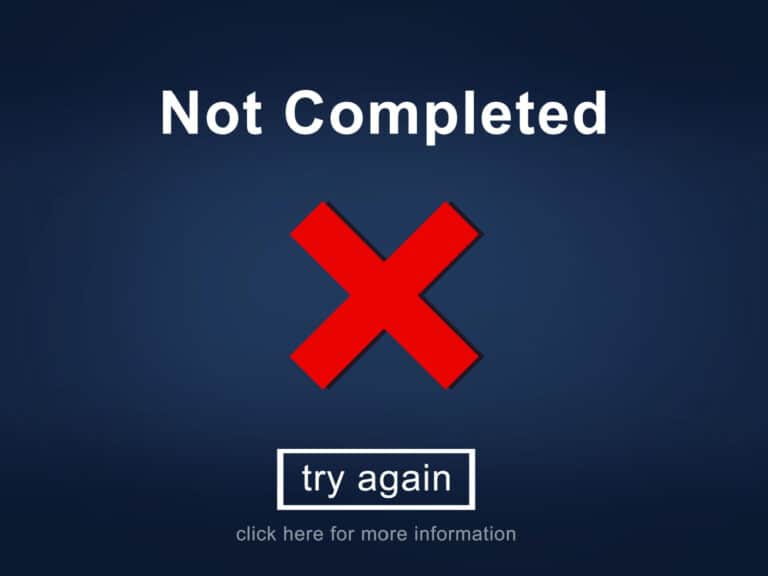



![How to Apply to College with the Common App [Video Tutorial]](https://collegerealitycheck.com/wp-content/uploads/common-app-application-768x576.jpg)