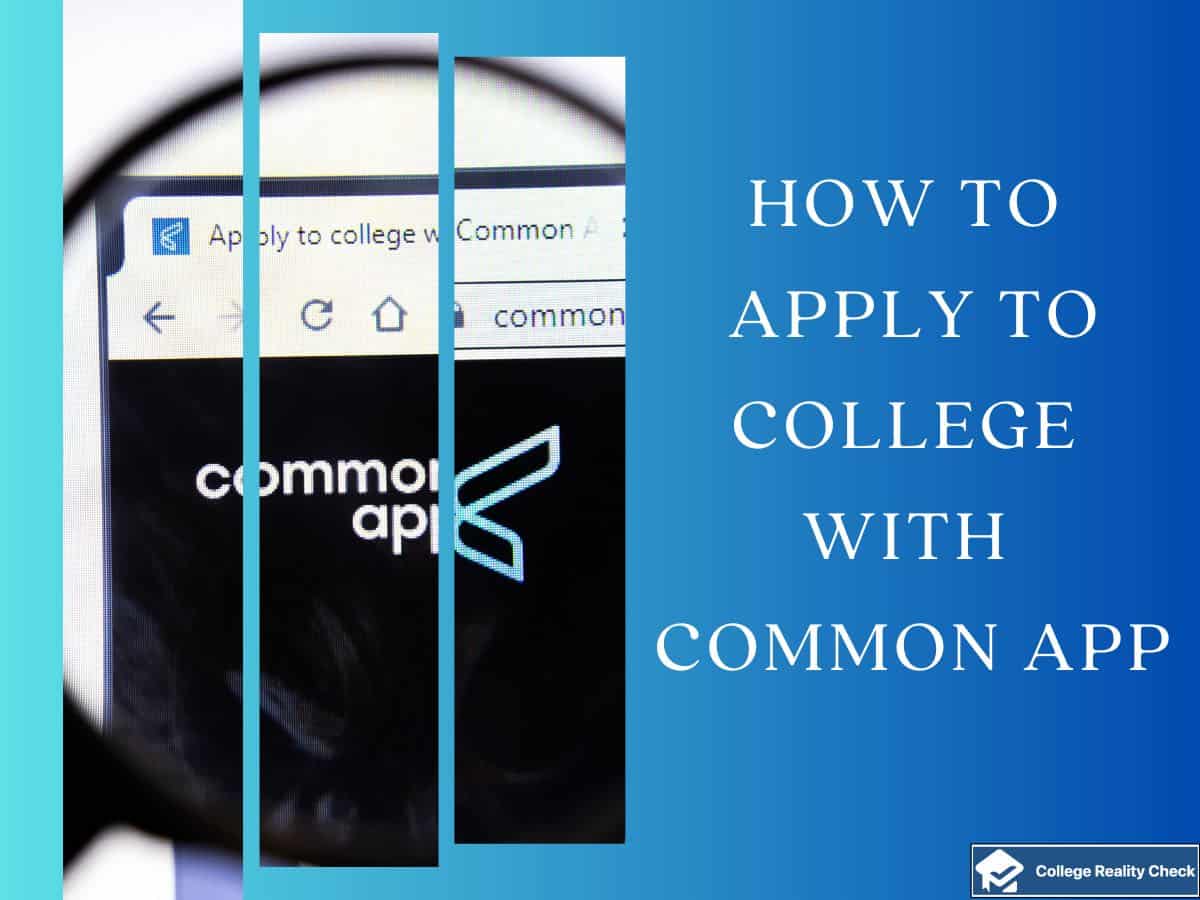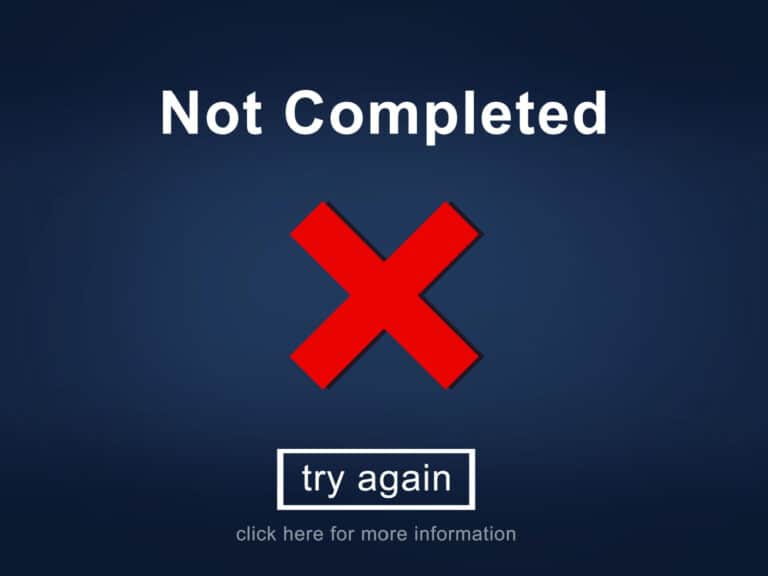How to Apply to College with the Common App [Video Tutorial]
The Common App can be used by high school and transfer students to apply to up to 20 different colleges and universities at once — it is accepted by more than 1,000 postsecondary institutions. However, it’s important to properly fill out the Common App to optimize your college application.
In this post, we will talk about how to apply to college on the Common App, from creating an account to selecting colleges and submitting the various requirements.
Here are the different parts of applying via the Common App that I will talk about below:
- Profile
- Family
- Education
- Colleges
- Testing
- Activities
- Writing
- Courses and grades
I also covered most of the information below on the College Reality Check YouTube channel.
1. Create a Common App Account
Creating a Common App account, of course, is the very first step to applying to colleges and universities by means of the Common App, which should take only a few minutes of your time.
To get started, head to the Common App website and click on the “Create an account” button in the upper-right corner.
You will be asked to identify how you will use the platform so that the right account can be created. So, in short, you will have to choose from among the various options available, and they are the following:
- First-year student
- Transfer student
- Education professional
- Parent or other adult
Worry not if you are unsure as to which of the options you should opt for.
Right next to each option is a question mark — clicking on it will tell you more about the said option. As a matter of fact, the Common App itself encourages those who are unsure to explore the different options before proceeding.
If you are like most college-bound students who are applying for college for the first time, needless to say, you should create an account with the Common App as a first-year student.
This is true even if you took college-level courses in high school or even actual college courses via a dual enrollment program.
Meanwhile, policy about whether or not you should apply as a transfer student can vary from college to college, which is why you should carefully check with the institutions you wish to go to before registering with the Common App.
For the rest of this post, however, let’s assume you are applying as a freshman student.
So, after clicking on the “First-year student” button, you will be asked to create an account by providing an email address, which you will have to retype, and a password, which you will also need to retype.
Below the password box are password-creation rules — make sure that you meet each of them.
Other than a username and a password, you will also have to provide basic information such as your first name, last name, phone number and date of birth as well as answer some questions, too.
After agreeing to the terms and conditions, click on the “Create Account” button.
Watch the YouTube video above to learn about creating a new account and filling some basic information.
2. Enter Information into Profile Section
Choosing the Common App tab will take you to your Profile.
It goes without saying that it’s where basic information about yourself, the college applicant, can be found. The following are the things that you will have to fill out in this part of the Common App registration process:
- Personal information
- Address
- Contact details
- Demographics
- Language
- Geography and nationality
- Common App fee waiver
While there are a lot of answers to provide, completing the Profile section of the Common App should be one of the easiest parts of creating a Common App account because you already know the pieces of information to supply.
Confusion is greatly reduced as every part of the Profile section comes in its own tab.
Your name is definitely a very important part of the registration process.
Remember to provide your legal name as it appears on your official school documents or standardized tests to make sure that the colleges you will be applying to will be able to match the documents and other details to the right applicant.
It’s true that you should make sure that you provide the right information every single time. But it’s important to note that you can always come back to the Common App some other time to correct any wrong answers provided.
However, make sure to do so before applying to any college, as you can no longer correct any mistakes a school receives via the Common App.
3. Provide Family Information
The Family section, which is still in the Common App tab, is divided into the following:
- Household
- Parent 1
- Parent 2
- Sibling
In the Household tab, you will have to provide the marital status of your parents relative to each other.
Your choices are married, separated, divorced, never married, widowed or civil union domestic partners. You will also have to indicate with which parent you make your permanent home. Lastly, you will be asked if you have children.
The Parent 1 and Parent 2 tab, needless to say, will require you to provide the same information. They include their job titles, occupations and the education level they received.
If they went to college, you will have to indicate the name of the school, location and degree earned.
There’s no need to fret just in case the information you can provide about a parent is limited — all you have to do is select the “I have very limited information about this parent” option.
In the Sibling tab, you will be asked to indicate the number of siblings that you have.
Then, you will have to provide some important details about each of them, including their names, age, relationship to them (brother or sister), and education level (some grade school, completed grade school, some high school, etc.).
4. Fill Education Section in Common App
A section of the Common App that’s time-consuming to complete is the Education section as there are simply lots of questions to answer for both freshmen applicants and transfer applicants.
This part of the college application platform is divided into the following parts:
- Current or more recent high school
- Other secondary high schools
- Colleges and universities
- Grades
- Current or more recent year course
- Honors
- Community-based organizations
- Future plans
Clearly, the parts colleges and universities and current or more recent year course are for transfer applicants.
Of the many different parts of the Common App’s Education section, perhaps nothing is more worth noting than filling out the Grades part as there are answers that require approximation as well as exact answers.
Your graduating class size, for instance, will be asked, which you will have to approximate.
There’s no need to freak out if you have no idea whatsoever of just how many students your graduating class size has — college admissions officers won’t take it against you if you give a wrong number, and they will get an exact number, anyway, from your high school counselor.
What’s more, if your high school is one of the around 50% of high schools that use class ranking, the Common App will ask you how your institution reports its class ranking: exact, decile, quintile or quartile.
Simply select “None” if your high school does not use a class rank.
Of course, the Education section of the Common App won’t be complete without it asking things about your grade. True enough, you will have to indicate your high school’s GPA scale reporting.
Other than your cumulative GPA, you will also have to indicate whether the GPA weighting system your high school uses is weighted or unweighted.
The rest of the Education section is self-explanatory.
5. Add Colleges to Apply
To add colleges to apply to, click the College Search tab.
Having an institution of higher education in mind means you will simply have to type its name in the search bar and either use the “+ Add” button in the search results list or click on the “Add to My Colleges” button from its info screen.
Using the “More filters” button allows you to explore your various options if you want to check which schools would make for wonderful additions to your college list.
Some of the filters available include the following:
- State or country
- Distance from a zip code
- Application deadline
- Application fees
- Enrollment term
- Writing requirements
- Recommendation requirement
- Standardized testing policy
There’s another way to add entries to your list, and it’s by heading to the My Colleges tab and clicking on the “Add a college” button, which will take you to the College Search tab, where you can apply the instructions given above.
Each time you use the “+ Add” button, the institution will be added to your list in the My Colleges tab.
Clicking on the name of a particular college on your list will reveal some very important information you need to know about it, and some of them include the following:
- Contact information
- Application deadlines
- Other deadline information
- Application information (application fees, standardized test policy, recommendations, etc.)
- Writing requirements
To remove the college from your list, click on the “x Remove college button.”
6. Fill Out Testing Section
Filling out the Testing section of the Common App tab of the college application platform is one of the most important steps to take if you are applying to a test-required college or a test-optional one if you are planning on submitting your SAT or ACT scores because you feel that they are a good representation of your educational achievements and capabilities.
Here are the different parts of this particular section:
- Tests taken
- SAT tests
- AP subject tests
Needless to say, the Common App will ask you to indicate all standardized tests you wish to report to the colleges and universities you are applying to. Also, you will be asked whether or not you wish to self-report your scores.
The Common App’s Testing section has designated windows for the SAT and AP exams.
You will be asked to indicate how many SAT scores you wish to submit to the institutions you are applying to. You will also have to specify your test dates, your highest SAT section scores and whether or not you have taken the essay part.
For the AP subject tests part, you must indicate the number of AP exams you wish to report, both the ones you have already taken and those you are expecting to take. You will also need to specify the date you took or are planning to take them.
And for each AP exam you have already sat for, you must specify the score you obtained.
7. List Activities in Common App
Still in the Common App tab, the Activities section is critical to the entire college application.
It’s the fact that this is where you will enumerate up to 10 of your extracurricular activities, which can spell the difference between getting accepted and getting rejected, particularly when applying to a school with a holistic review process.
Guiding students who are filling out the Common App is a list of examples of activities one may include, such as arts or music, clubs, community engagement, family responsibilities, hobbies, sports, and work or volunteering.
Also added as an example is any other life experience that has been meaningful to college applicants.
When indicating each activity, you will also have to answer the following specifics:
- Type
- Role
- Leadership position
- Organization name
- Description
- What you have accomplished
You will also need to specify the grade levels where you participated in the activity as well as timing of participation, hours spent per week, weeks spent per year and whether or not you intend to partake in a similar EA in college.
Just a couple of important tips when filling out the Activities section:
- List activities starting with the most important or meaningful activity to you
- Use action verbs and numbers when writing a description for each extracurricular
8. Save the Essay in the Writing Section
Perhaps no other part of the Common App can be as time-consuming as the Writing section, and it’s for the obvious fact that it’s where you will have to write your 650-word personal essay.
It’s important to keep in mind that 650 is the word limit and not the goal.
The Personal Essay part of the Writing section provides a list of your chosen colleges that require a personal essay and those that do not require it.
Needless to say, if none of the institutions of your choosing require a personal essay, then you can skip writing one. However, do keep in mind that some of them may still require college-specific essays.
Also found in this area of the Common App are the 7 personal essay prompts for you to choose from.
These essay prompts can change from year to year, but the Common App says there will be no changes for the next admission cycle.
When choosing an essay prompt, most students will pick one and build a composition around it.
Although that makes a lot of sense, here’s something that you may try instead: think of something that you want to write about and then choose an essay prompt to where it will fit — with so many options, it’s almost always certain that your bright idea will correspond with at least one of them.
The Common App has a box where you will have to write your personal essay if any of the colleges of your choice requires it.
Pasting your essay written from another source in the box is also possible.
Thinking of composing your personal essay using your favorite word processor?
Don’t waste your time formatting the essay as everything will be removed the moment you paste your piece in the box provided by the Common App, thus causing you to do each and every formatting all over again.
9. Provide Courses & Grades Data
The last section of the Common App tab is Courses & Grades.
As soon as you click on it, you will be provided by the Common App with a couple of lists — colleges that require courses and grades in the admissions process and colleges that don’t use them.
You will also have to indicate whether or not you can access a copy of your official grades or transcript(s).
If so, this is when the integration of Naviance with your Common App account becomes important. In the FAQs section below, we will answer the question, “Can you connect Naviance to the Common App?” — don’t stop reading now!
This part of applying to colleges and universities via the Common App can be time-consuming because you will have to provide your courses and grades from the 9th to the 12th grade.
In each, you will have to indicate your school’s name, school year, grading scale, and schedule by clicking on the “Edit [year level] grade” button.
Of course, you will also have to supply details such as course names, course levels, final grades and credits.
The Courses & Grades tab is undeniably a complicated part of the Common App.
Frequently Asked Common App Questions
Should You Apply to Your College Directly or Via the Common App?
Some of the colleges and universities that use the Common App also have their own proprietary application portals. Partner institutions have committed that applicants will receive equal preference whether they apply directly to them or by means of the Common App. When applying, students should consider using a portal they are comfortable with.
Because schools that use the Common App and have their own application portal, too, will treat applications equally, it doesn’t matter which application method you prefer more.
However, since the Common App allows you to apply to multiple colleges, using it can help you save time.
When Should You Create a Common App Account?
High school students who are planning on applying to colleges can create a Common App account at any time. Because the account they create with the Common App can roll over from one year to the next, there is no need for them to register again.
Year after year, they can log in to their Common App account using the same username and password.
It’s not unlikely for many high schoolers whose next educational destination is on a college campus to be curious as to what the Common App looks like and what it’s like to apply to a college through it.
Luckily, they can create a Common App account even if they don’t plan on applying to college for another few years.
Can Colleges Using the Common App See Where Else You Applied To?
Although the Common App is used by more than 1,000 colleges and universities and applicants applying via the said portal can add up to 20 institutions, none of the schools can see where hopefuls have applied as well. However, each of them can see Common App information in full, including the applicant’s personal essay.
Teens preparing for college need not worry that their top-choice colleges can see how many postsecondary institutions they have applied to and which ones they are.
But since all colleges can see the personal essay, applicants should refrain from writing a college-specific essay.
Can You Connect Naviance to the Common App?
Naviance can be seamlessly integrated with the Common App, thus allowing colleges to receive submitted documents, like transcripts and letters of recommendation, the same way they would by means of the Common App.
High schools using Naviance prompt college-bound students to work with their counselors and teachers through the vendor.
A third-party vendor, Naviance allows for the submission of documents via the Common App.
To integrate Naviance with the Common App, students should log into their Naviance accounts. They should then click on “Colleges I’m applying to” and “Match accounts.” Afterward, they should enter their Common App email.
How Long Does It Take to Complete the Common App?
The amount it will take to fill out the common app will depend on how many colleges a student applies to and how many requirements each of those institutions requires.
Generally speaking, it can take a college applicant anywhere from 20 minutes to an hour to complete the general sections of Common App, although it doesn’t have to be completed in a single sitting if you have all information ready beforehand.
What’s so nice about the Common App is that it’s designed to be completed one time and submitted to multiple institutions of higher education at once, which makes it a great time and energy save. Entering college-specific information, however, may take much longer time.
But there’s no need to complete the Common App in one go — applicants can save their progress and return another time.
Can You Change Some of Your Answers After Submitting the Common App?
College applicants can return to the Common App anytime to change some of the answers. However, it’s important to take note that any changes made will appear only on future submissions. This means that the changes made to some of the questions on the Common App won’t appear in applications already submitted to colleges and universities.
Answers given to Common App questions are not etched in stone and can thus be changed at any time.
Unfortunately, though, changes will only apply to submissions yet to be made, which means that you can no longer change the answers you made in applications that are already in the hands of the institutions of your choosing.
So, if you want to make changes to the submitted applications, you need to contact the college admissions.
Should You Create a First-Year or Transfer Common App Account?
Students who have no college experience after high school should create a first-year account on the Common App. Whether or not those who have attended college should create a transfer account will depend on the institution they are applying to — the definition of a transfer student can vary from one college to the next.
At some colleges, transfer applicants are those who have attended college as full-time students for a specific number of years. Harvard University, for instance, defines transfer students as having completed 1 to 2 years of academic years.
Meanwhile, other colleges consider anyone who has enrolled in any college course as a transfer applicant.
Do Colleges Care If I Use the Common App or the Coalition App?
Institutions of higher education that accept both the Common App and Coalition App do not have a preference for one platform over the other. So, in other words, students who apply will be treated equally in the admissions process no matter which application portal they use.
However, some high schools using Naviance may prefer the Common App.
Earlier, we answered how Naviance can be integrated with the Common App for recommendation submission.
If your high school relies on Naviance, chances are that it will prefer or even require the use of the Common App over the Coalition App to make it easier for counselors and teachers to submit the recommendations they make.
Can I Get Fee Waivers for the Common App?
Using the Common App comes free of charge. However, colleges that accept applications through the said platform can charge application fees, which should be paid by students when they submit their completed Common App. In spite of this, applicants who demonstrate need may apply for an application fee waiver using the Common App itself.
According to the Common App itself, about 50% of the schools that use it do not charge application fees.
It’s a good thing that college-bound students from families that find it difficult to pay the application fee may request a fee waiver through the Common App Fee Waiver section of their Profile.
How Do You Pay Your Application Fee When Applying Via the Common App?
A student who is ready to send his or her application to a specific college should go to the “Review and Submit – Common App” section for that school.
After confirming that the application is ready to be submitted, the applicant will be rerouted to a third-party payment vendor to pay the fee. He or she will then be directed back to the Common App to submit.
There are various payment statuses you may encounter after paying your application fee.
Pending means that you have successfully initiated payment but is yet to be received, which can take 5 to 7 days. On the other hand, paid means that the payment has been received and will be disbursed to the institution you applied to.
Will Applying for the Common App Fee Waiver Hurt My Admissions Chances?
The Common App itself says that applying for a fee waiver won’t make a student’s application look bad or keep him or her from applying to the college of preference. However, when applying for a fee waiver request when applying to a need-aware institution, the applicant is expected by the said school to apply for financial aid when accepted.
Need-aware or need-sensitive colleges consider an applicant’s financial situation during the admissions process. While low-income students can get in, too, these schools reserve some spots for applicants who can pay full tuition.
Generally speaking, it’s a good idea to apply to need-blind colleges when applying for a Common App fee waiver.
Does the Common App Let You Submit After the Deadline?
The Common App does not allow students to submit their applications after the deadline set by the colleges they wish to apply to. However, they can submit on the day of the deadline that’s displayed on their Dashboard, even at the last minute, which means they have up to 11:59 PM to do so. The deadline is set on the local time zones of applicants.
When applying via the Common App, you should take note that the end of the application deadline date is in your time zone and not in the time zone of the college to which you are applying.
Seeing the message “Deadline has passed” doesn’t necessarily mean that it’s too late for you to submit your application.
What are the Different Decision Plans Offered Within the Common App?
For first-time, first-year applicants, the Common App offers the following admission plans: 2 early decision plans (ED1 and ED2), 2 early action plans (EA1 and EA2), restrictive early action (REA), rolling admissions (RA), regular decision (RD) and early admission for junior for highly qualified junior high school students.
Read more about the differences between various early admission plans here.
Selecting the “My Colleges” tab and clicking on the institution you have added to the list will reveal various information about that college, including the different admission plans and the application deadline for each.
It will also indicate other deadlines, such as when you should submit the required application documents.
Can You Apply to a Rolling Admissions College via the Common App?
Students can apply to colleges that offer rolling admissions and use the Common App as they would for early action or regular decision deadlines. There is no special application process when applying to a rolling admissions school via the Common App.
Applicants are recommended to submit their Common App to rolling admissions colleges early in the cycle.
Rolling admissions institutions, simply put, accept and review applications as they come — there are no hard deadlines.
It doesn’t mean, however, that they have 100% acceptance rates. To increase your chances of getting in, submit your Common App to a rolling admission school early when more spaces are available.
How Can You Unlock Your Common App Account After Being Locked Out of It?
Students who get locked out of their Common App accounts will receive an email with instructions on how to unlock their accounts. The unlocking information will be sent to the email address linked to their accounts.
Students who cannot access their email may click on the “Contact Support” button to get in touch with the Common App’s Solutions Center.
Logging in to your Common App account unsuccessfully for a number of times can cause you to be locked out. However, there is no need to create a new account since the Common App will guide you in unlocking your account.
It’s, therefore, important that you remember your Common App username and password.
What Should I Do if I Run Into Problems With the Common App?
Applicants with questions or trouble filling out the Common App can ask their high school counselors or the admissions officers at the postsecondary institutions they are applying to.
The Common App also has 24/7 technical support as well as a Student Solutions Center where Common App users may submit their questions.
Filling out the Common App should be one of the easiest parts of the college application process, given that students who are using it already know the answers to most of the questions, especially in the Profile section.
With support online and offline, using the Common App need not sound as daunting.
Disclaimer: The views and opinions expressed in this article are those of the authors and do not necessarily represent those of the College Reality Check.